
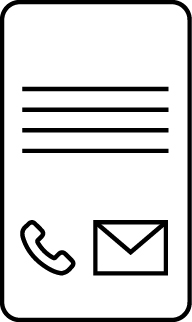
How to raise tickets on the OlaMoney app?
- The customer can raise disputes through the app flow by selecting any of the transactions. However, in order to deactivate or close the OMPP+ service, the customer has to send an email to support@olamoney.com or contact us at 080 – 37101888 (phone number mentioned in the TnC).
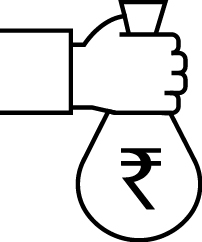
How to close the loan?
- The user will contact OlaMoney support team for the deactivation of PP+ service and closure of the loan account.
- The Care Team will try to retain the customer. However, if a customer still requests to deactivate, we will inform the customer that the Postpaid+ service has been deactivated and the loan account will be closed within 30-40 business days from the lending partner’s end.
- If there is any shortfall against the LOAN, the lending partner will revert, confirming the same. If there is no shortfall, the LOAN will be closed within 20-30 business days from the lending partner’s end.
- Once the LOAN is closed from the lending partner’s end, the same will be updated to the bureau agencies and will be updated in the user’s bureau report in the next cycle.
